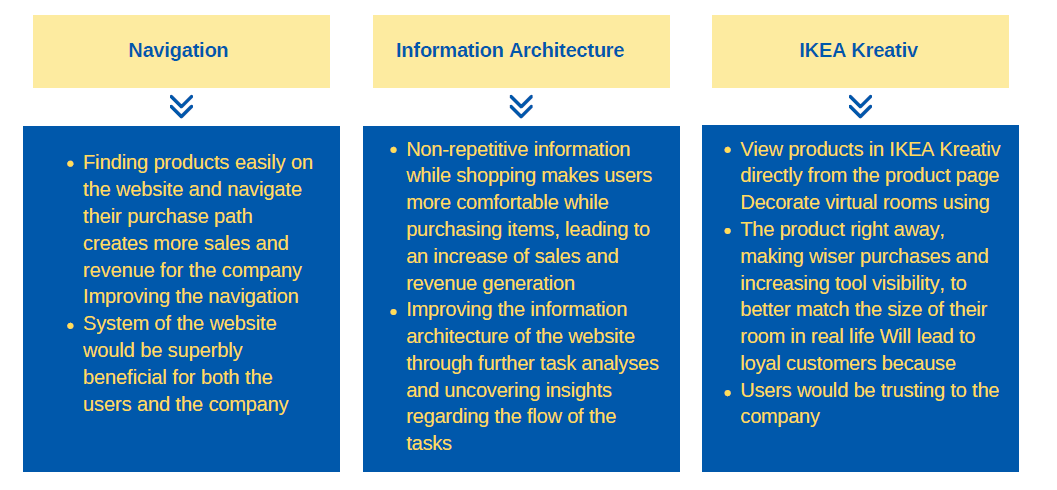IKEA Kreativ Tool RE-imagined
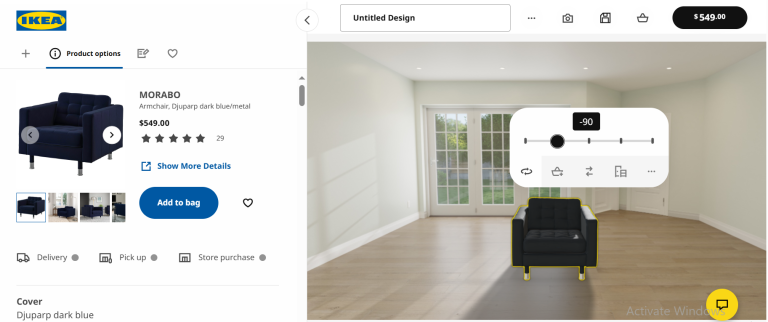

Overview
IKEA Kreativ is a virtual tool that allows users to exhibit their creativity and design their dream spaces using IKEA products. Here are few key points about this tool:
- It uses AI technology to scan a room by taking panoramic photos on an iOS device (Android coming later). This creates a 3D projection of the room.
- The tool can automatically remove existing furniture from the room scan, leaving an empty canvas to design.
- The virtual furniture can be rotated, stacked and moved around the room scan as selected products can be added to a shopping cart or list within the app for purchasing.
To enhance my understanding of UX research and methods, I’ll analyze this tool through a user experience lens to comprehend users’ individual requirements, preferences, and their proficiency in using the IKEA Kreative virtual tool. The primary focus is on assessing users’ complete experience with the tool, their satisfaction levels, and any usability issues they encounter.
Methodologies

Competitive Analysis
A competitive analysis was conducted using specific criteria on the leading three retail furniture companies in the market (IKEA, Wayfair and Canadian Tire). The criteria were:
- Business comparison
- User comparison
- Usability Heuristic
- SWOT Analysis
Business goals
Reduce costs
- Charging additional fees for delivery
- Recycling used products and materials
Increase reputation
- Reward programs
- Large number of suppliers
- Competitive pricing
Competitive Analysis
IKEA

Value Proposition:
- Unique flatpack packaging
- Furniture manufacturing
- Affordable products
- Contemporary products
Position in the market:
- World’s largest furniture retailer since 2008
- Brand reputation
- Loyal customers
Wayfair

Value Proposition:
- Wide range of products to choose
- Free delivery
- Seamless digital shopping experience
Position in the market:
- More than 10,000 global suppliers
- Young and ambitious company
- Warehouse and Offices throughout Asia and Europe
Canadian Tire

Value Proposition:
- Affordable products
- Seamless digital shop experience
- Wide range of products
Position in the market:
- Local reputation
- Customer trust & loyalty
- Longevity in Canadian market
- Robust customer engagement
Competitive Finding 1
Challenge: The Virtual Designing Tool Failure / Purchase path failure
IKEA Kreativ tool fails when users try to design their rooms. Users cannot use their own room size measurement. The preplanned room sizes on IKEA website do not match with the real world.
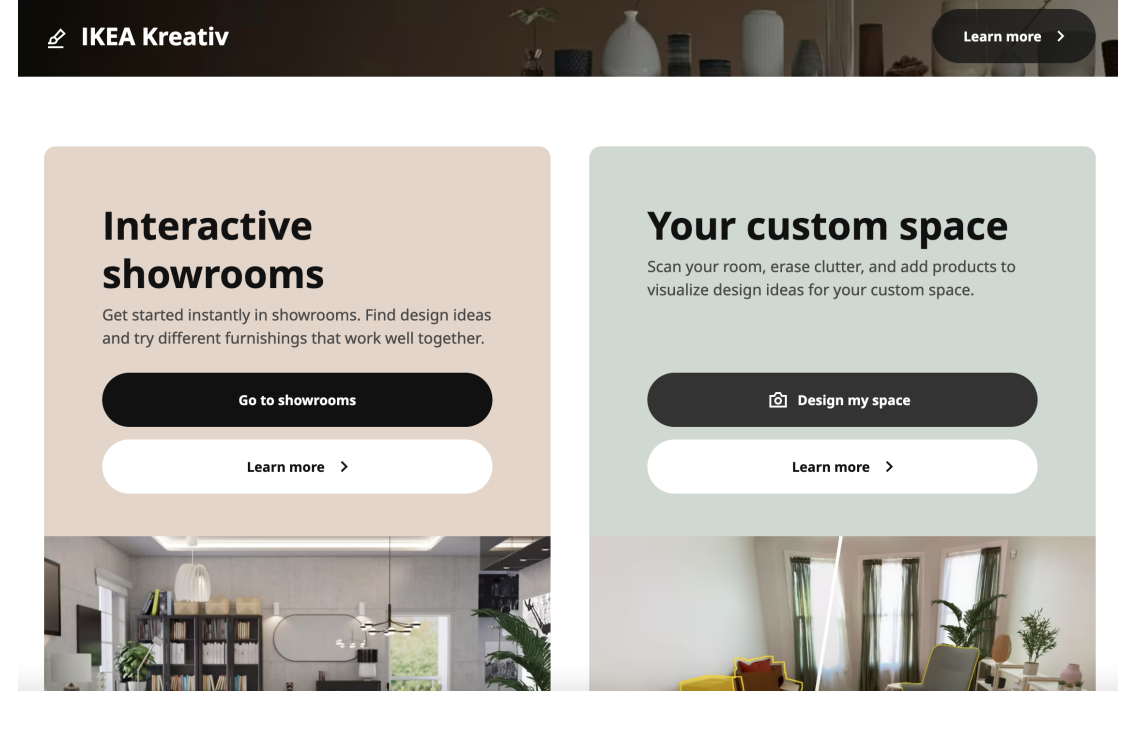
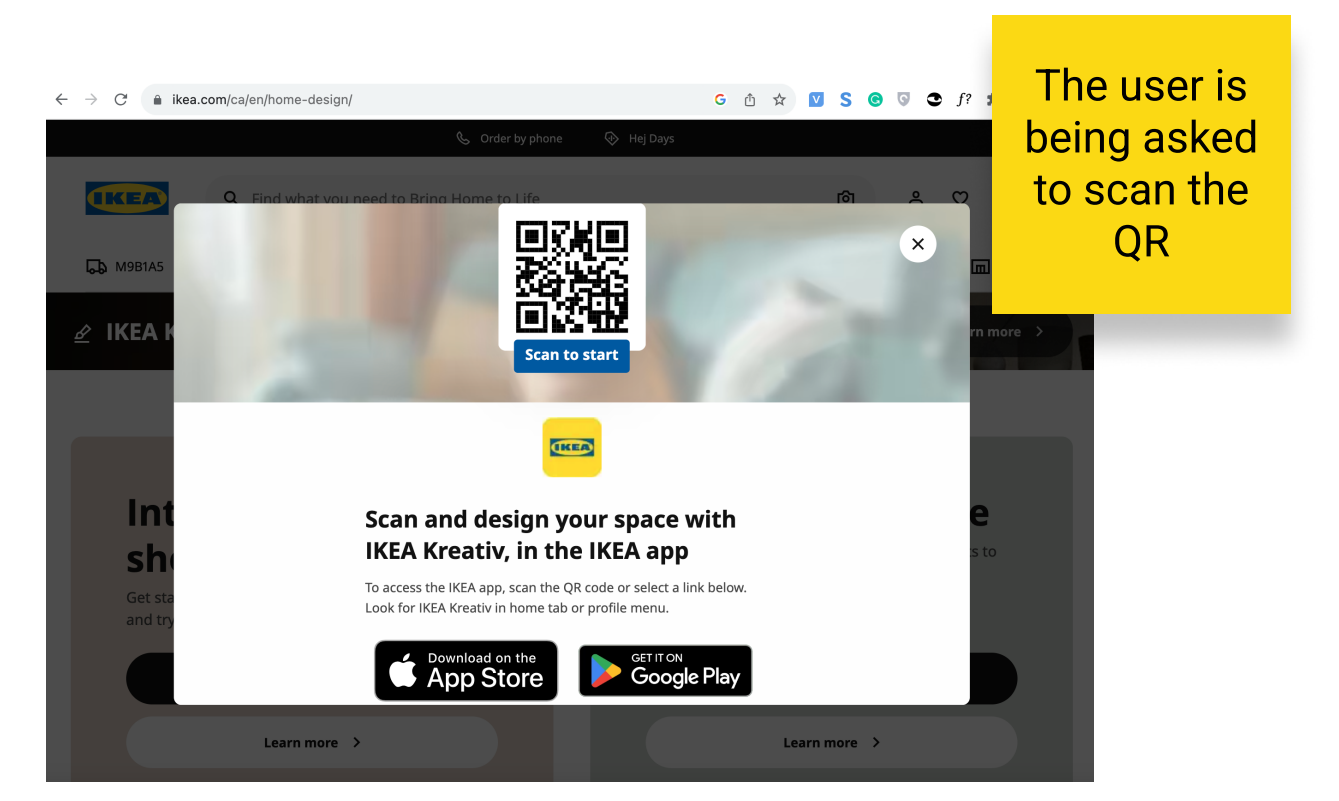
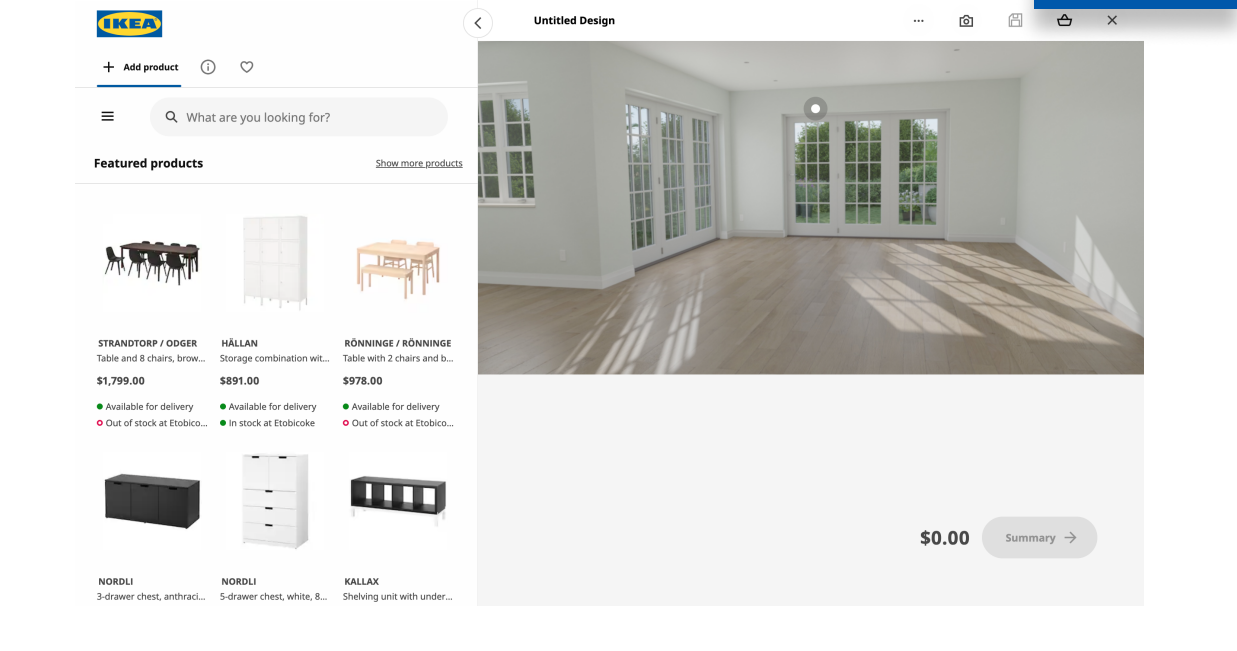
Opportunity:
Improving IKEA Kreativ planning tool would allow:
- More customer retention
- Intuitive navigation
- Simple purchase and checkout processes
- Performance optimization
- Accessibility
Competitive Finding 2
Challenge: Irrelevant Information in the First Page
Unrelated information in the main page of the website clutters the user’s shopping experience. Creates delays in purchasing paths causing sales and revenue reduction, customers switching to other platforms where purchasing path is faster.
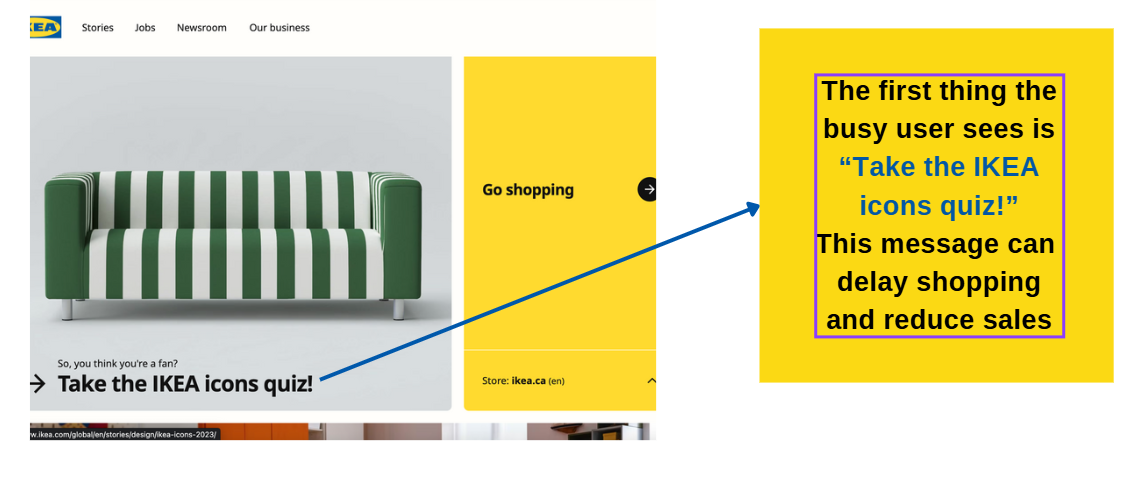
Consequence of this:
- Lower conversion rates
- Competitive disadvantage
- Lower revenue and sale
- Search challenge
- Negative affect on brand reputation
Opportunity:
- Better cost savings
- Build higher conversion rates
- Create enhanced brand perception and increased reputation
- Better search engines with high quality and relevant contents
Persona & Journey map
From the insights gathered during the interviews, a user persona and journey map have been developed to identify the challenges in redesigning and renovating user spaces, along with exploring the possibilities for users to revamp their spaces.
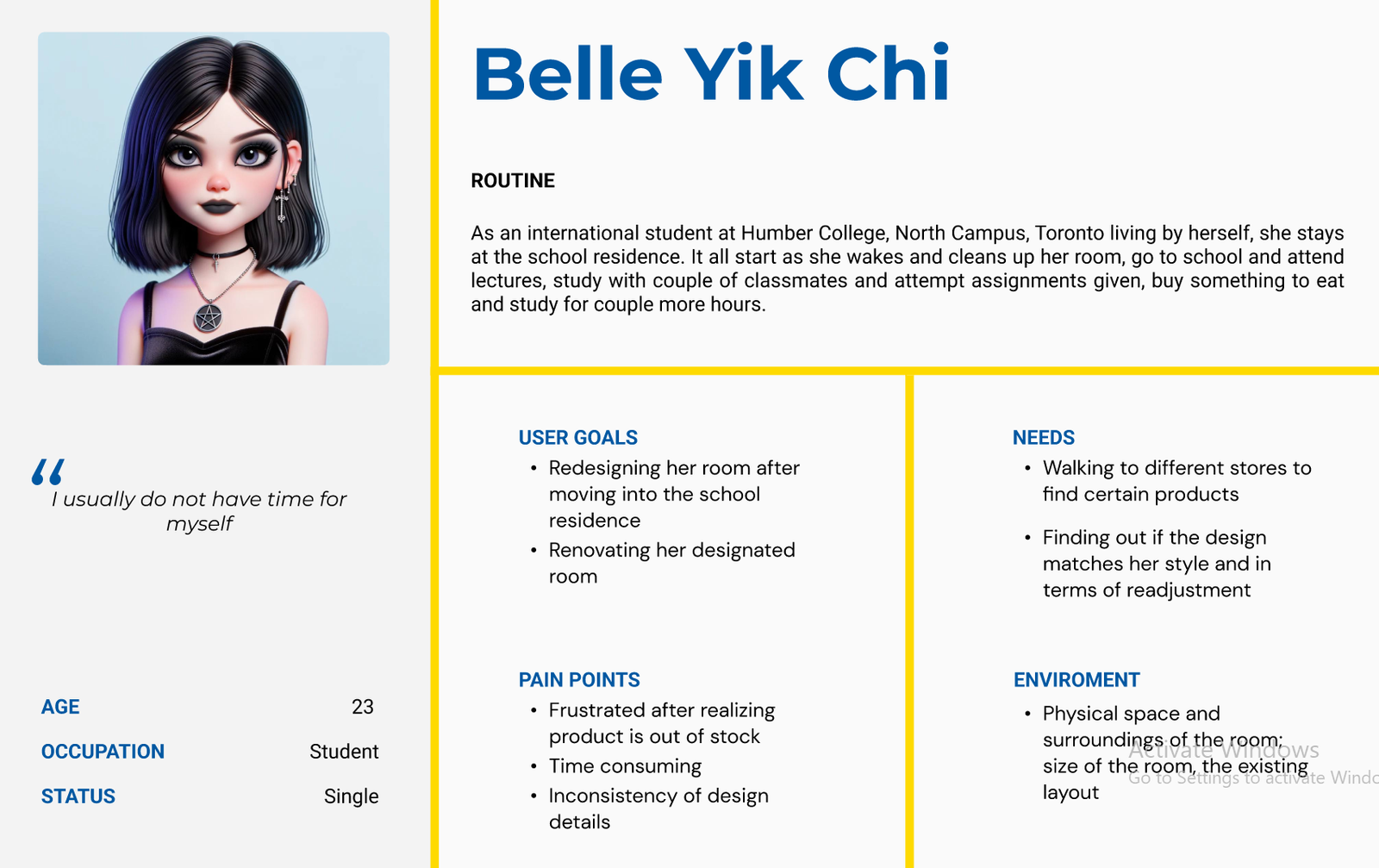
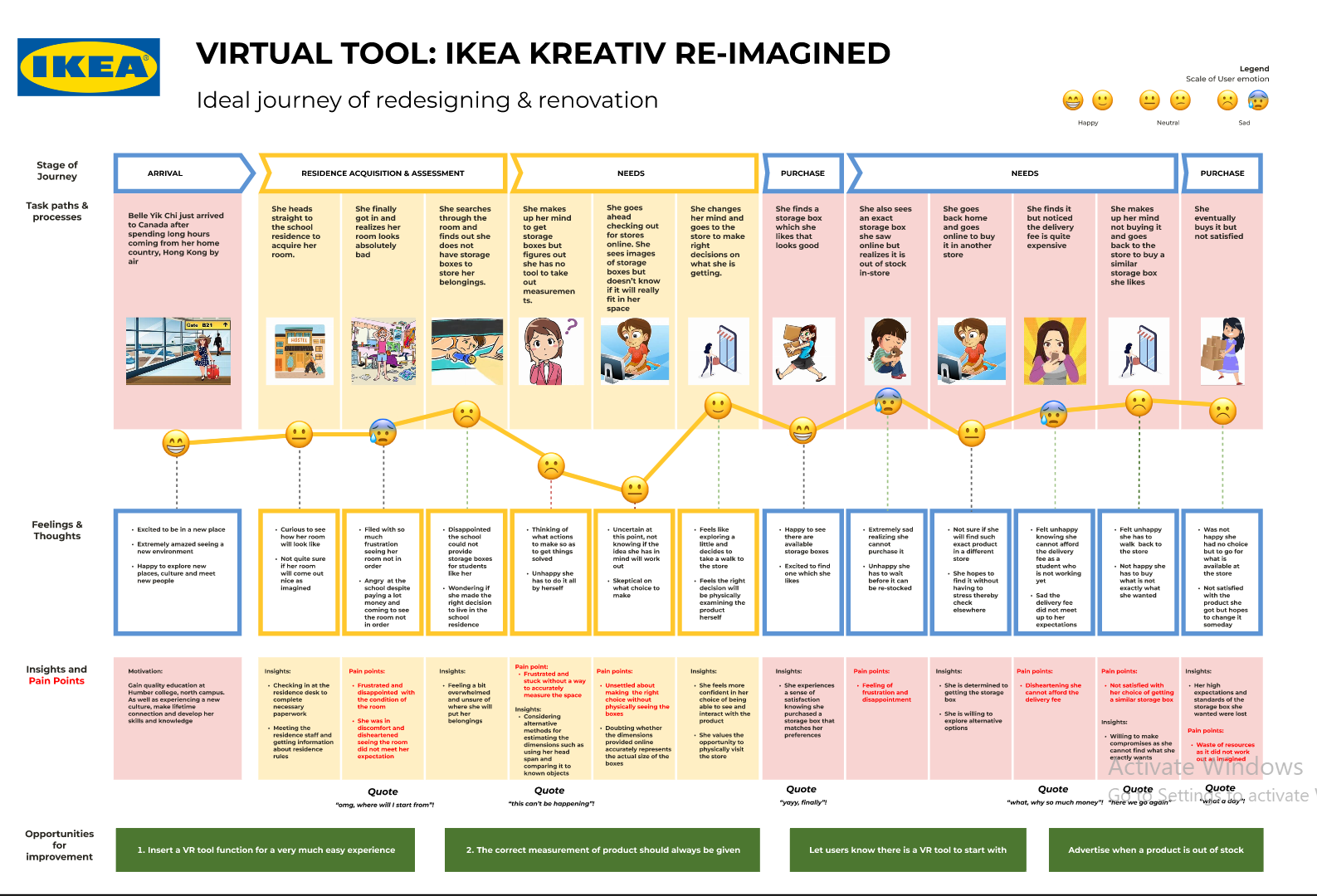
Usability Research
Even though making a journey map helped me understand the user better, I chose to conduct a usability study to enhance my research findings and observe the user’s experience directly. The study aimed to evaluate the usability and user experience of existing users of the IKEA website, focusing on website navigation, information architecture, identifying pain points, and gauging overall user satisfaction.
Findings - Task 1: Find a sofa of your choice
Common themes:
-
-
Clutter / non-minimalist design
- “Sometimes I feel like it’s too much clutter.” “They say IKEA is minimal but I don’t find that.”
- “They have too many descriptions.” “Are these the same tables, but just in different colours? Why would they put them twice?”
-
Issues with information architecture
- “While going through the checkout process, they ask you for a lot of things. Repetitive information that can be eliminated.” “If you have more available options at the bottom, why wouldn’t you put them all in one thing?” “That’s kind of pointless. If I go through the whole thing [purchase path] and the item’s not available, why would I waste my time here. That doesn’t make any sense.”
-
Issues with navigation
- “It’s not in the main page navigation, it’s in a secondary one with all the furniture.”
- “Where is the search bar? Am I on the correct website?”
-
Findings - Task 2: Find and use IKEA Kreativ
Common themes:
Need different views of rooms (top view, side view)
- “Instead of providing one view, would be helpful to have a top view, side view, dimensions of the room.” “I would like to change how the screen looks like.” “Can provide a few screens, proper dimensions, more options to change colours.”
Need dimensions of room
- “How big is the room? I don’t know how big the room is.” “Not sure it would give measurements on the other one… not like it [IKEA Kreativ] knows how big my room is based off the photo I’m giving… unless there’s a way to put it in.” “How big is the room? I don’t know how big the room is.”
Frustration of having to download an app to design their own space
- “Okay, I have to download the app to design my space.” “It’s [app download pop-up] annoying… Expecting to use something and then getting only a QR code it’s annoying.”
Number of positive elements: 2
- “Wow this is cool, I like this.”
- “This looks kind of fun.”
Number of negative comments: 17 Number of times asked for help / clarification / got stuck: 4
- “I don’t even know what a planning tool is, but I guess that is what you want…”
- “I would like more clarity on this [IKEA Kreativ Interactive showroom].” “I don’t
- know if this [choosing showroom] is what I am supposed to be doing?” “I would
- choose planning or design services depending on what I’m designing”
Findings
USABILITY ISSUES
Purchase path: Poor navigation and information architecture makes finding and comparing products difficult for users which might lead to reduced revenue
IKEA Kreativ:
- No dimensions or measurements of the showrooms.
- Users feel frustrated when they are asked to download an app if they want to design their own rooms.
- Users cannot view rooms from top and side.
AREAS FOR IMPROVEMENT
- Navigation
- Information Architecture
- Measurable dimensions for virtual rooms
- Virtual Rooms and more visible spaces
from different sides as well as the top - Using IKEA Kreativ for users’ own room
without having to download the app
Recommendations